Setting up a wifi bird feeder should be as enjoyable as watching the birds it attracts—not a frustrating tech ordeal. Whether you're a tech-savvy birder or a casual enthusiast, the Step-by-step wifi bird feeder installation process can be seamless with the right guidance. In this guide, we’ll walk you through how to connect a wifi bird feeder to phone, provide a detailed wifi bird feeder app setup guide, and share expert tips for Troubleshooting wifi bird feeder connection issues. Plus, we’ll reveal why Bilantan is the Best wifi bird feeder with easy setup on the market.

Why a Simple WiFi Bird Feeder Setup Matters
A complicated installation can ruin your birdwatching experience before it even begins. The best feeders—like those from Bilantan—are designed for plug-and-play convenience, ensuring you spend more time enjoying birds and less time wrestling with Wi-Fi settings.
Key Benefits of an Easy Setup:
✅ No Technical Expertise Needed– Follow our wifi bird feeder app setup guide in minutes.
✅ Fast Connection– Get your feeder online and streaming in under 10 minutes.
✅ Reliable Performance– Avoid common Troubleshooting wifi bird feeder connection issues with our expert tips.
✅ Best-in-Class Simplicity–Bilantan is the Best wifi bird feeder with easy setup, tested for hassle-free use. Let’s dive into the Step-by-step wifi bird feeder installation process.
How to Connect a WiFi Bird Feeder to Phone (3 Simple Steps)
Step 1: Unbox & Position Your Feeder
Before connecting, ensure your Best wifi bird feeder with easy setup (like Bilantan’s model) is:
· Placed in a clear, unobstructed spot (near a power source if required).
· Within 10-15 feet of your Wi-Fi router for the strongest signal.
· Filled with birdseed (so visitors arrive quickly!).
Pro Tip:Avoid metal obstructions or thick walls that weaken Wi-Fi signals.
Step 2: Download the Bilantan App & Create an Account
1. Search "Bilantan Bird Feeder" in the App Store (iOS) or Google Play (Android).
2. Install the app and register with your email or phone number.
3. Enable Bluetooth & Location (required for initial pairing).
Why Bilantan? Our wifi bird feeder app setup guide is optimized for intuitive use—no confusing menus.
Step 3: Connect to Wi-Fi & Start Feeding
1. Open the app and select "Add New Feeder."
2. Press the feeder’s Wi-Fi button (usually for 3-5 seconds until the LED blinks).
3. Choose your home Wi-Fi network and enter the password.
4. Wait for the "Connected" confirmation—your feeder is now live on your network.
Troubleshooting Tip:If the connection fails, move closer to the router or restart your Wi-Fi.

Wifi Bird Feeder App Setup Guide: Key Features
Once connected, the Bilantan app unlocks powerful features:
Live Streaming–Watch birds in HD anytime. ��
Motion Alerts–Get notified when visitors arrive.
AI Bird Recognition(No subscription needed)–Identify species automatically.
Local Storage–Save clips to an SD card (optional). Unlike competitors, Bilantan’s app requires
no monthly fees —just download and enjoy.
Step-by-Step WiFi Bird Feeder Installation: Troubleshooting Common Issues
Even the Best wifi bird feeder with easy setup can face occasional hiccups. Here’s how to fix them:
Issue 1: Feeder Won’t Connect to Wi-Fi
✅ Solutions:
· Restart your router and try again.
· Move the feeder closer to the router (signal strength matters).
· Check your Wi-Fi password (typos are common).
Issue 2: App Can’t Find the Feeder
✅ Solutions:
· Ensure Bluetooth is ON (required for initial pairing).
· Reset the feeder (hold the Wi-Fi button for 10 seconds).
· Reinstall the app if needed.
Issue 3: Weak Video Stream or Lag
✅ Solutions:
· Reduce the resolution in app settings.
· Use a 5GHz Wi-Fi network (if available) for faster speeds.
· Check for app updates.
Need more help?Bilantan’s customer support team is always ready to assist.
Best WiFi Bird Feeder with Easy Setup: Why Bilantan Leads
Not all wifi bird feeders are created equal. Bilantan stands out because:
1. Truly Plug-and-Play Installation
· No complex configurations—just scan, tap, and connect.
· Clear LED indicators guide you through each step.
2. No Subscription Required
· Unlike competitors, Bilantan’s wifi bird feeder app setup guide includes free AI bird recognition & cloud-free storage options.
3. Ultra-Reliable Connectivity
· Dual-band Wi-Fi support (2.4GHz & 5GHz) for stable streaming.
· Automatic reconnection if Wi-Fi drops.
4. Durable & Weatherproof
· Built to withstand rain, wind, and extreme temps—year-round birdwatching.
5. Expert Customer Support
· 24/7 live chat & email help for any Troubleshooting wifi bird feeder connection issues.
Who Needs This Setup Guide?
✔First-Time Bird Feeder Users– Avoid frustration with our Step-by-step wifi bird feeder installation.
✔Tech Beginners–Our wifi bird feeder app setup guide is designed for simplicity.
✔ Experienced Birders–Upgrade to a Best wifi bird feeder with easy setup without the usual headaches.

Final Verdict: The Easiest WiFi Bird Feeder to Set Up is Bilantan
If you want a no-tech-headache solution for how to connect a wifi bird feeder to phone, Bilantan is your best bet. With our wifi bird feeder app setup guide, Step-by-step wifi bird feeder installation, and Troubleshooting wifi bird feeder connection issues solutions, you’ll be up and running in minutes.
Ready to Start Birdwatching?
Get the Best WiFi Bird Feeder with Easy Setup—Bilantan. No subscriptions. No headaches.Just pure birdwatching joy.

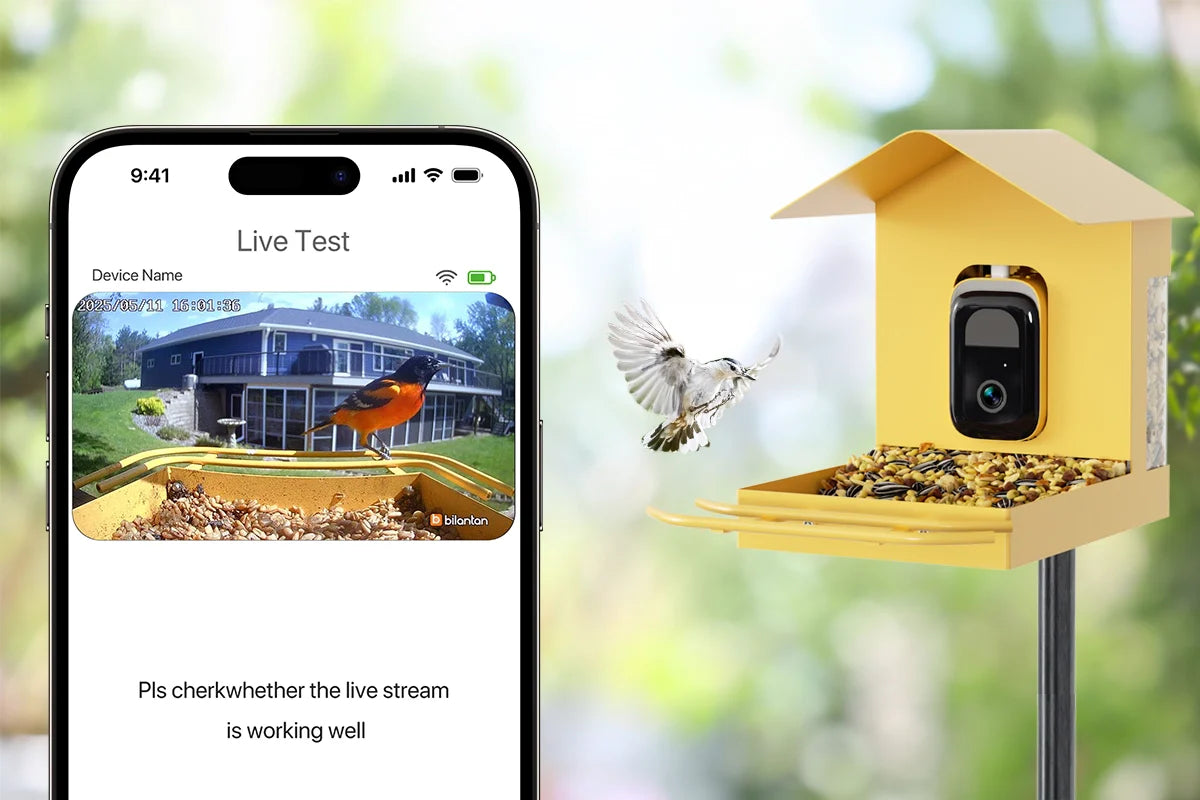


Leave a comment
All comments are moderated before being published.
This site is protected by hCaptcha and the hCaptcha Privacy Policy and Terms of Service apply.